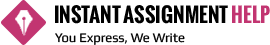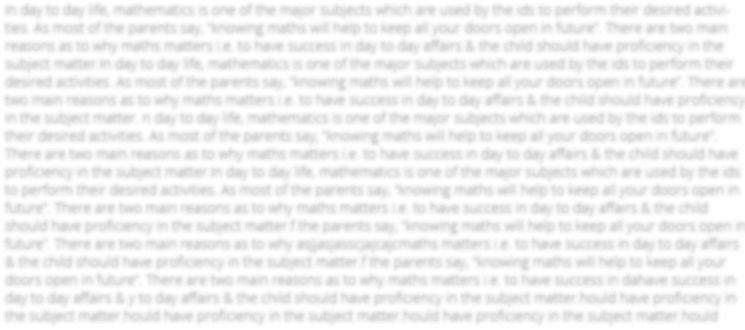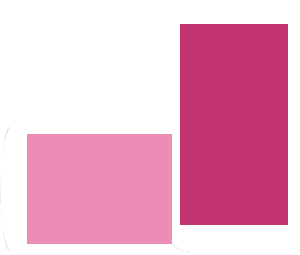a) =ALPHA?A1
b) =A1
c) ="ALPHA"A1
d) =ALPHA!A1
e) ='ALPHA'A1
Correct Answer :- d) =ALPHA!A1
Explantation
In Excel, to reference a cell from another worksheet, use the exclamation mark (!) to separate the worksheet name and the cell reference.Therefore, the correct syntax is WorksheetName!CellReference.To reference cell A1 from the 'ALPHA' sheet, use the formula =ALPHA!A1. This formula will automatically reflect any changes made to cell A1 in the 'ALPHA' sheet.
Get Expert Help For Ace Your Answer? Let's Get Started!