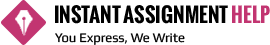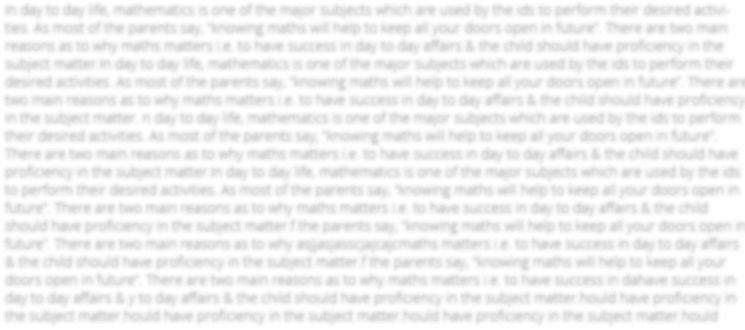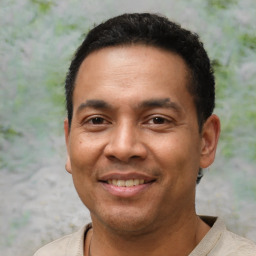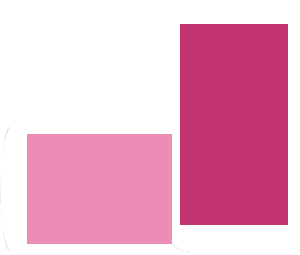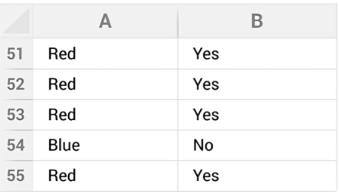
A. =COUNTIF(A51="Red", "Yes","No")
B. =IF(A51="Red", "Yes","No")
C. =SUMIF(A51="Red", "Yes","No")
D. =SHOWIF(A51="Red", "Yes","No")
E. =IFNA(A51="Red","Yes","No")
Correct Option is B=IF(A51="Red","Yes","No")
Explantation
The following formula can be copied and pasted into Cells B51:B55 to achieve the desired results: =IF(A51="Red","Yes","No") This formula utilizes the IF function to determine if the value in Cell A51 is "Red".If it is, the formula returns "Yes"; otherwise, it returns "No". By copying and pasting this formula into Cells B51:B55, it will evaluate the corresponding values in Column A. , it will check the corresponding values in Column A and return "Yes" for "Red" and "No" for any other value.
Related Questions - What restriction would the government impose in a closed economy?
Get All Your Questions Answered Here!!
Get expert answers to your questions. Search your queries here and find smooth, hassle-free solutions.
Get Assignment Answers